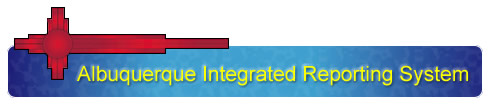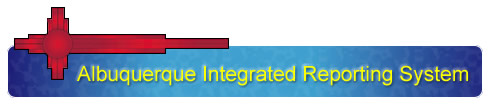If you are requesting an account please select Account Request. If you want to access to the Integrated
Reporting System and have a web username and password, please enter it here.
Request Information
User access on the CARC systems is assigned through a project.
Thus to request an account you must identify yourself and identify
the project with which the account is to be associated. The project
must have already been requested and approved before you can make
an account request.
Account requests are created in the following order
- Determine who you are
In this step you will be asked to provide information about
yourself so that we can mail you your username and password.
Important messages may also be sent to you via email. You will also
specify a default login name.
There are two ways that you can provide this information:
- If you already have an account at CARC, you can search and select your information record.
- If you do not have an account at CARC, you will need to fill in the new information form.
- Select the project
You can select the project that you are looking for by browsing this
section. If a PI has asked you to request an account, you can
also order by PI name, etc.
- Configure account information
In this step you can specify how often information about your usage
should be sent to you. You may request a login name that differs from
your default, or indicate that the account you are requesting be
your default account for billing (ie the project you selected will
be billed by default for usage on the machine/login_name pair).
- Once you have completed these steps the system will confirm that
your requests have been submitted
.
Project requests follow this order
- Determine who you are
In this step you specify who the PI of the project is. The email
address will be used to send usage reports concerning your project
as well as important system messages concerning your projects state.
There are two ways that you can provide this information:
- If you already have an account at CARC, you can search and select your information record
- If you do not have an account at CARC, you will need to fill in the new information form
- Enter project information
Here you enter details about your project. Please specify machine
requirements in the special request box. Otherwise, when your
project is approved, user services will allocate resources as
they see fit.
You may also specify that you do not want an account automatically set up for the project pi, by
deselecting the appropriate checkbox
- Once you have submitted this information, the system will confirm that your request
has been submitted
Note: If you are requesting an account on a project that does not exist in the database,
and you are not the principal investigator(PI), please have the PI create the project first, so that your
account request will be for the right project!
To check the status of an requested account please email
help@carc.unm.edu
If you have comments or questions about the Integrated Report System
or the account creation process, please send mail to:
irs-devel@carc.unm.edu
|